Example Component
Here's an example component (timer/__init__.py) and that could be used as the basis of creating a custom component.
from collections import defaultdict
from datetime import timedelta
from pydantic import BaseModel
from home_intent import Intents, HomeIntent
intents = Intents(__name__)
class TimerSettings(BaseModel):
max_time_days: int = 1
class Timer:
def __init__(self, config: TimerSettings):
self.timers = []
self.max_time_days = timedelta(days=config.max_time_days)
@intents.dictionary_slots
def timer_partial_time(self):
return {
"and [a] half": "half",
"and [a] quarter": "quarter",
"and [a] third": "third",
}
@intents.sentences(
[
"time = 0..128",
"set timer [<time>{hours:!int} (hour | hours)] [<time>{minutes:!int} (minute | minutes)] [<time>{seconds:!int} (second | seconds)]"
"set timer <time>{hours:!int} [($timer_partial_time)] (hour | hours)",
"set timer <time>{minutes:!int} [($timer_partial_time)] (minute | minutes)",
"set timer <time>{seconds:!int} [($timer_partial_time)] (second | seconds)",
]
)
def set_timer(self, hours=None, minutes=None, seconds=None, timer_partial_time=None):
timer_duration = timedelta(
weeks=weeks, days=days, hours=hours, minutes=minutes, seconds=seconds
)
if timer_partial_time:
timer_duration = timer_duration + get_partial_time_duration(
timer_partial_time, hours, minutes, seconds
)
create_timer(timer_duration)
def setup(home_intent: HomeIntent):
config = home_intent.get_config(TimerSettings)
home_intent.register(Timer(config), intents)
The Intents Object
from pydantic import BaseModel
from home_intent import Intents, HomeIntent
intents = Intents(__name__)
class TimerSettings(BaseModel):
max_time_days: int = 1
The intents object holds on to all the slots and sentences function references related to the intent class (in this case Timer). In the setup call it also gets passed to home_intent.register when setting up a component.
Dictionary Slots
@intents.dictionary_slots
def timer_partial_time(self):
return {
"and [a] half": "half",
"and [a] quarter": "quarter",
"and [a] third": "third",
}
With slots defined in Home Intent, the slot name is the same as the function name - here it's timer_partial_time and that will be used in the sentence definition below. One thing to make debugging and slot organization easier is that all slots are required to start with the module name. So here timer_partial_time must start with timer as that is the module name, since the file lives in timer/.
The intents.dictionary_slots expects a Dict[str, str] to be returned. There is also an intents.slots which can be used if what is spoken matches the reference. It expects a List[str].
Sentences
@intents.sentences(
[
"time = 0..128",
"set timer [<time>{hours:!int} (hour | hours)] [<time>{minutes:!int} (minute | minutes)] [<time>{seconds:!int} (second | seconds)]"
"set timer <time>{hours:!int} [($timer_partial_time)] (hour | hours)",
"set timer <time>{minutes:!int} [($timer_partial_time)] (minute | minutes)",
"set timer <time>{seconds:!int} [($timer_partial_time)] (second | seconds)",
]
)
def set_timer(self, hours=None, minutes=None, seconds=None, timer_partial_time=None):
timer_duration = timedelta(
weeks=weeks, days=days, hours=hours, minutes=minutes, seconds=seconds
)
if timer_partial_time:
timer_duration = timer_duration + get_partial_time_duration(
timer_partial_time, hours, minutes, seconds
)
create_timer(timer_duration)
set_timer) is what gets called when a matching sentence is spoken to the voice assistant. These all get published to Rhasspy's sentences.ini file and use its syntax. Home Intent will parse the sentences defined in the decorator and pull out the slots and tags. Slots are defined with ($slot_name) and tags are defined by {tag_name}. The slot names need to be defined in the same Intents object and are referred to by the method name. These are what get passed to the method to perform an action.
Setup
class TimerSettings(BaseModel):
max_time_days: int = 1
###### ... ######
def setup(home_intent: HomeIntent):
config = home_intent.get_config(TimerSettings)
home_intent.register(Timer(config), intents)
This function gets called when loading from config.yaml, as long as the component name is present. It will be loaded from /config/custom_components/<component_name>.
The home_intent.get_config function will load the TimerSettings from config.yaml and pass back the pydantic model that can be used for initialization. This is only required if the custom component requires any settings passed in from the user.
The home_intent.register function will keep track of the instantiated object and associated intents. When the the register function is called, the slots and sentences are verified, and a bit later on in the Home Intent setup all the slot functions are called to get the slot values.
Debugging Components
If the optional port 12101 is exposed in the Home Intent container, the Rhasspy interface can be used to do some simple debugging. In the Rhasspy web interface at http://[IP_WHERE_RUNNING]:12101, clicking on the Sentences tab, and selecting intents/home_intent.ini - there is a list of all the Home Intent sentences. In the Slots section, the dropdown will be associated with the slot_name and all associated values can be seen.
Sentences Tab:
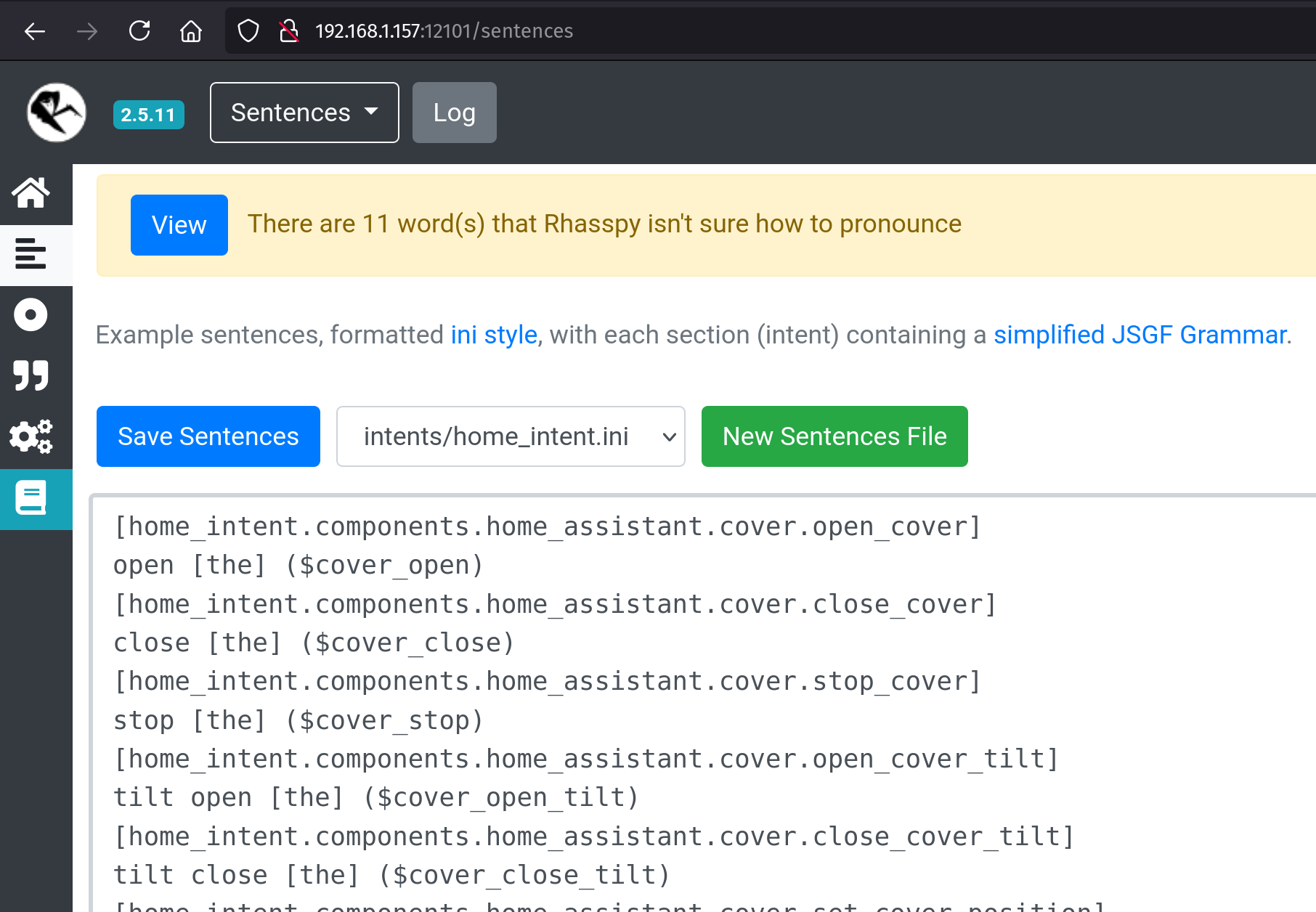
Slots Tab:
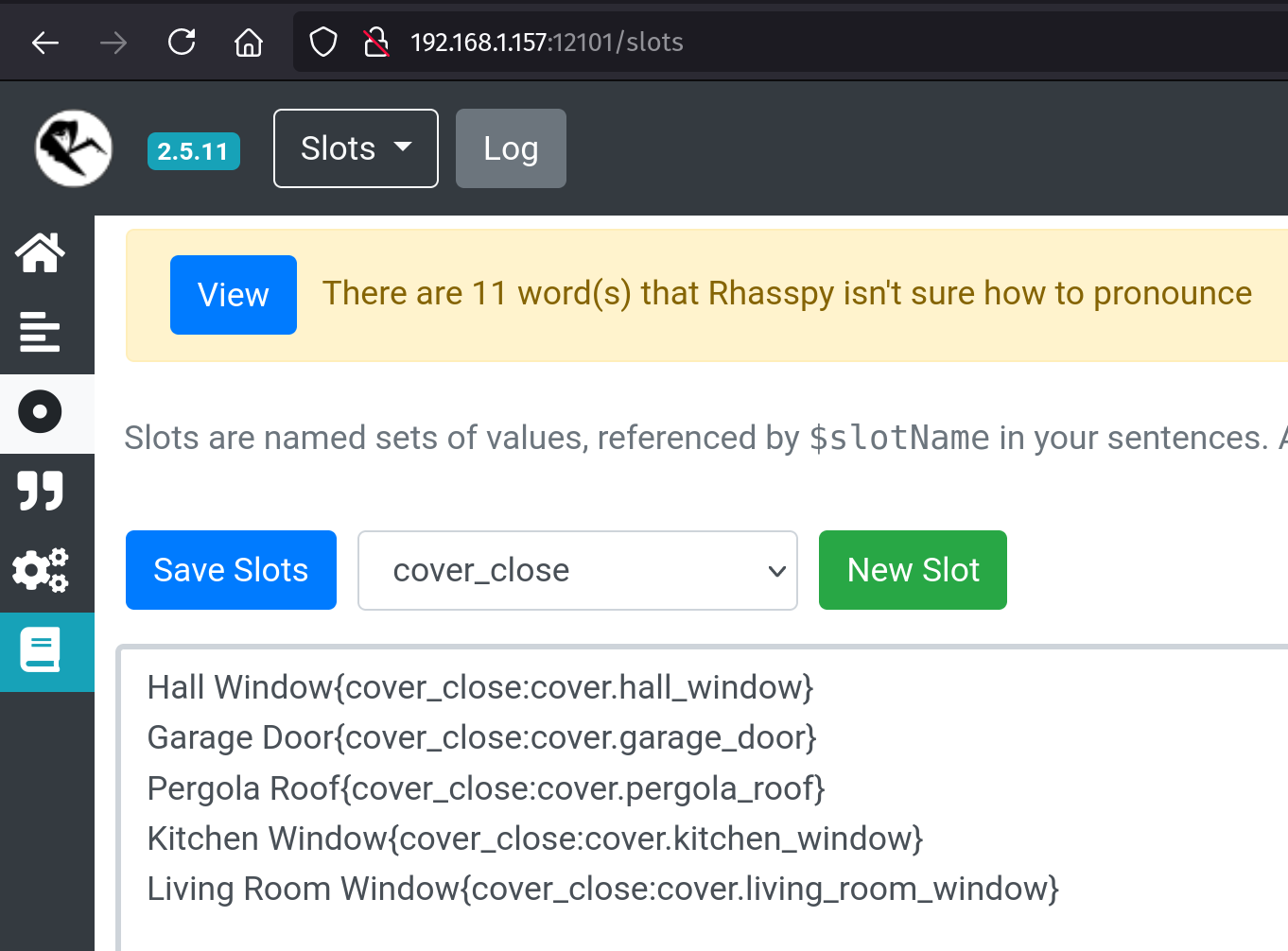
Conventions
First party intents will follow the folder importing structure, so components/<component_name>/__init__.py. This keeps the components directory in the codebase easy to navigate and allows us to add meta information later if needed.
All slots must be prefixed with the module name of where they live. Above, the timer_partial_time has to start with timer as it is in the timer/ folder. For custom components, for both compontent_name/__init__.py and component_name.py, the module name is just component_name.
First party intents will also follow the translation structure to properly support translations, custom components do not need to follow this, unless they are trying to get merged in.